Express Associates – How to Access Your Paystubs
Step 1: Go to the top-right of the screen and select
“Associate Sign-In”

Step 2: Enter your information and sign in!
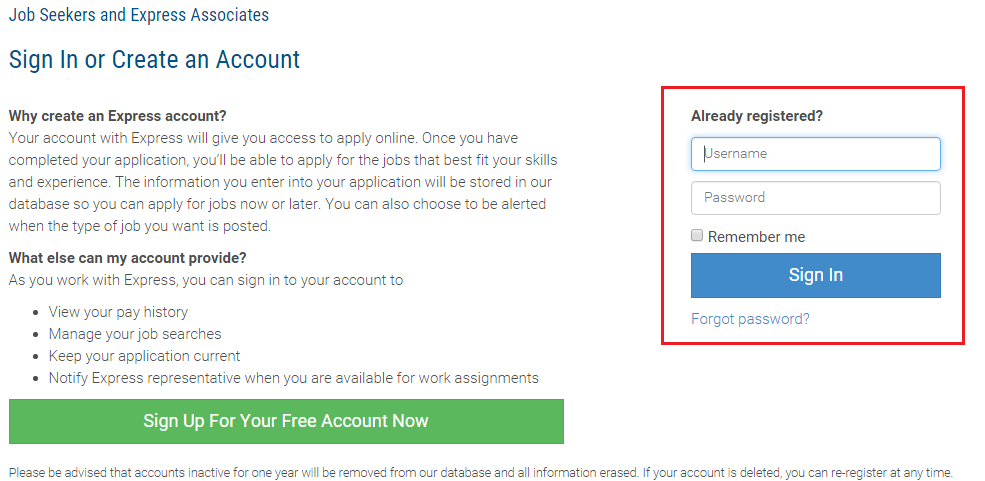
Step 3: After signing into your account, select “View Pay Statements”
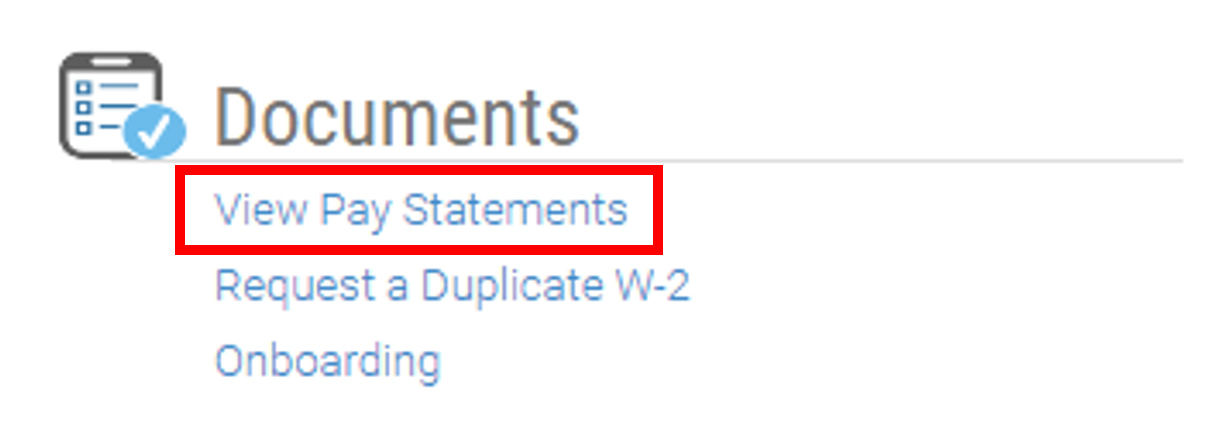
Step 4: Select the year for the payroll information you want to access. A list of your paystubs will then display on the next screen and you will be able to select “View Details” next to the pay statement you would like to see.
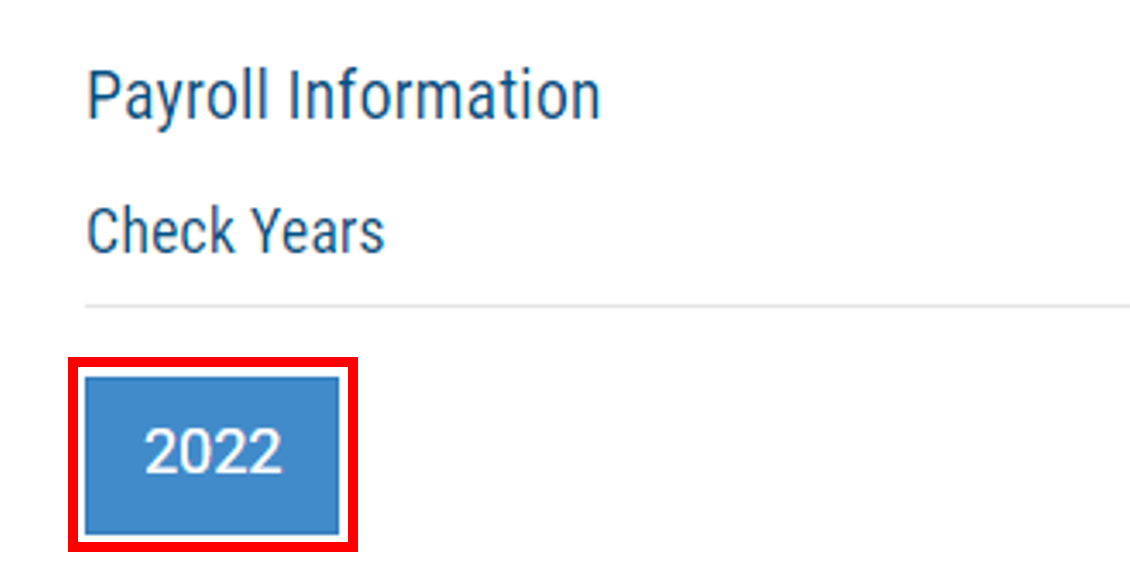
If you have any further questions, please do not hesitate to contact us
by phone or text at 518-313-7829